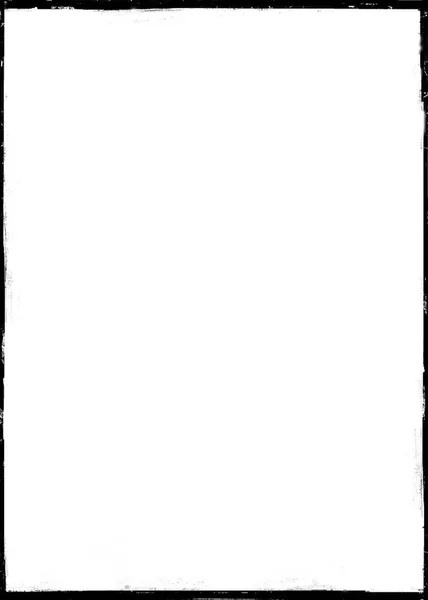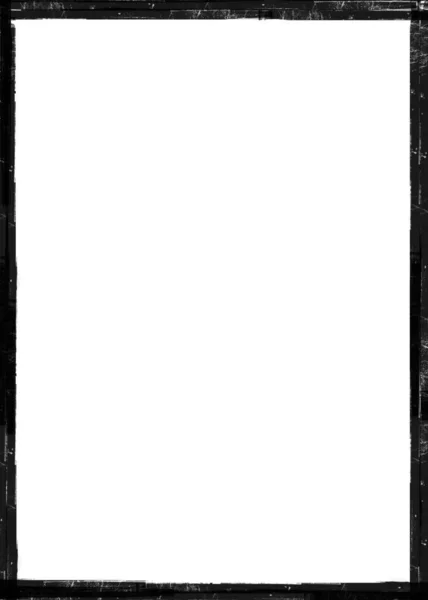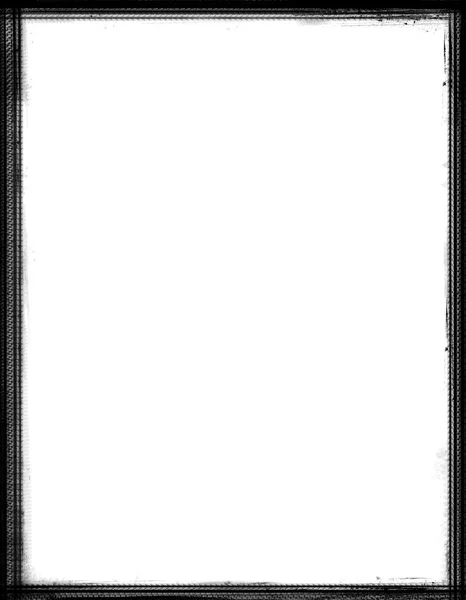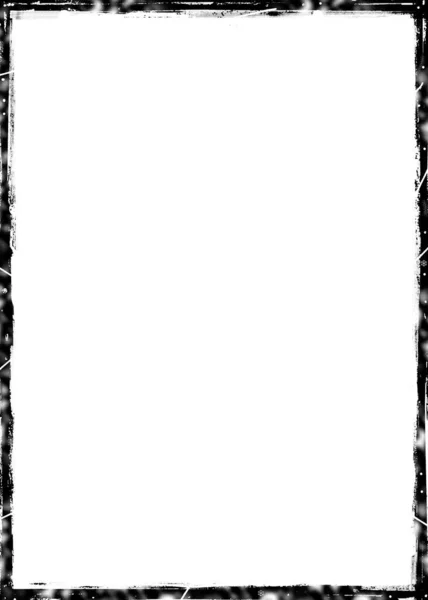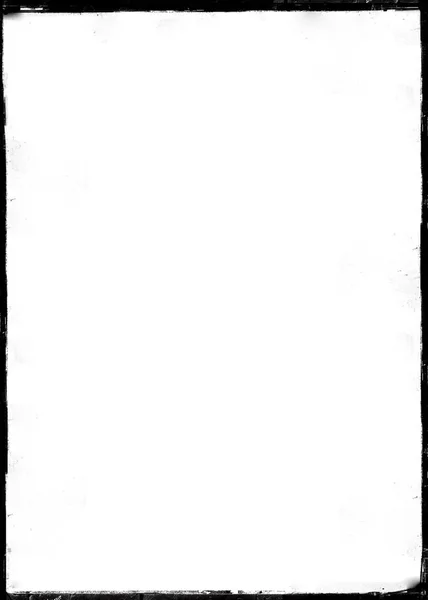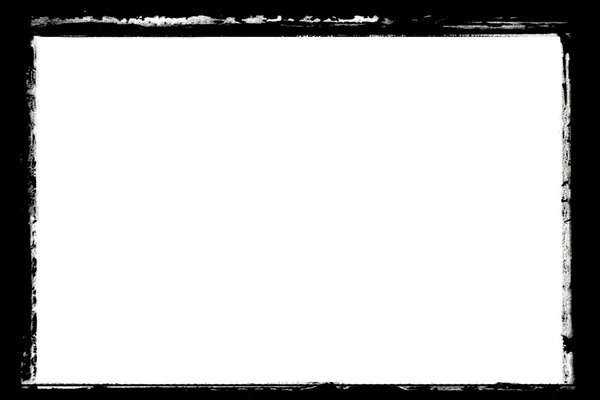Stock image Computer designed highly detailed grunge frame with space for your text or image. Great grunge layer for your projects.
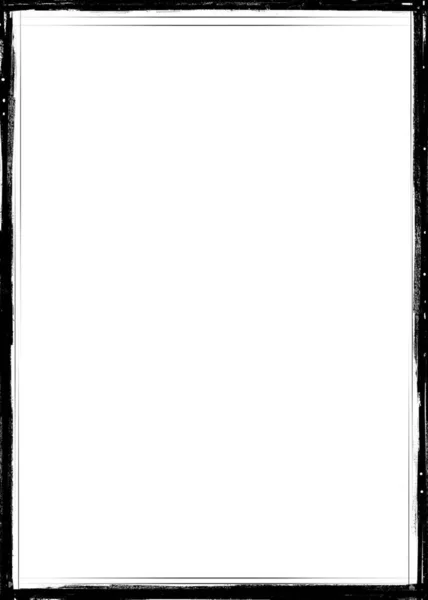
Published: Oct.03, 2022 10:57:10
Author: Milanares
Views: 2
Downloads: 0
File type: image / jpg
File size: 3.24 MB
Orginal size: 5000 x 7000 px
Available sizes:
Level: bronze