Stock image Contact us background for customer support theme

Published: Mar.27, 2020 09:19:52
Author: hendraxu
Views: 1
Downloads: 0
File type: image / jpg
File size: 4.16 MB
Orginal size: 6080 x 3860 px
Available sizes:
Level: bronze
Similar stock images

A Closeup Of Dices With Different Communication Symbols For Companies On A Yellow And Orange Surface
6048 × 4024
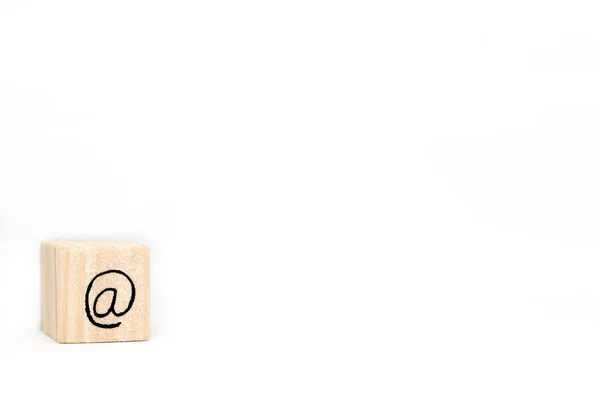
Wooden Cube With A Commercial At Sign Symbol Isolated On White Background, Space For Text
5472 × 3648





